Welcome back to my blog, you guys! So today we’re discussing organization tips. I thought this was a really important topic to cover for a multitude of reasons, but mostly because executive functioning issues are a trademark for ADHDers. According to Understood.com, executive functioning “lets people plan, organize and complete tasks.” It’s also responsible for these 5 major skills:
- Paying attention
- Organization and planning
- Initiating tasks and staying focused on them
- Regulating emotions
- Self-monitoring (keeping track of what you’re doing)
So if you didn’t already know, ADD/ADHD (at least for me) can be explained in the inability to do those 5 things effectively. Lucky for me, I’ve been able to put systems in place that have made it easier to handle my executive functioning issues. These strategies I’m about to discuss have worked for ME, and I’d be happy to hear what has worked well for you guys!
Your Desk
Oh the piles…To the untrained eye, my desk looks like a paper version of the New York City skyline. Paper skyscrapers everywhere! This WORKS for me. Certain piles of paper go in certain places on my desk. I even have little sticky notes at the bottom of each stack that tell me what category this pile is. But let me reiterate, THIS WORKS FOR ME. Sometimes the piles get a little too high and I have to organize it, but that happens maybe once every month. If the idea of piles make you cringe, stay tuned for Part 2!
Laminated to-do list on my desk. This has saved me from forgetting SO many important things. I printed out a sheet of paper with a list of things I had to do each day (no matter what,) laminated it, and taped it to my desk. Then, whenever another task arises, I can write it on there using a wet erase marker (also known as a Vis-a-Vis marker) and I can clean it off at the end of each day. Here’s a picture for reference:
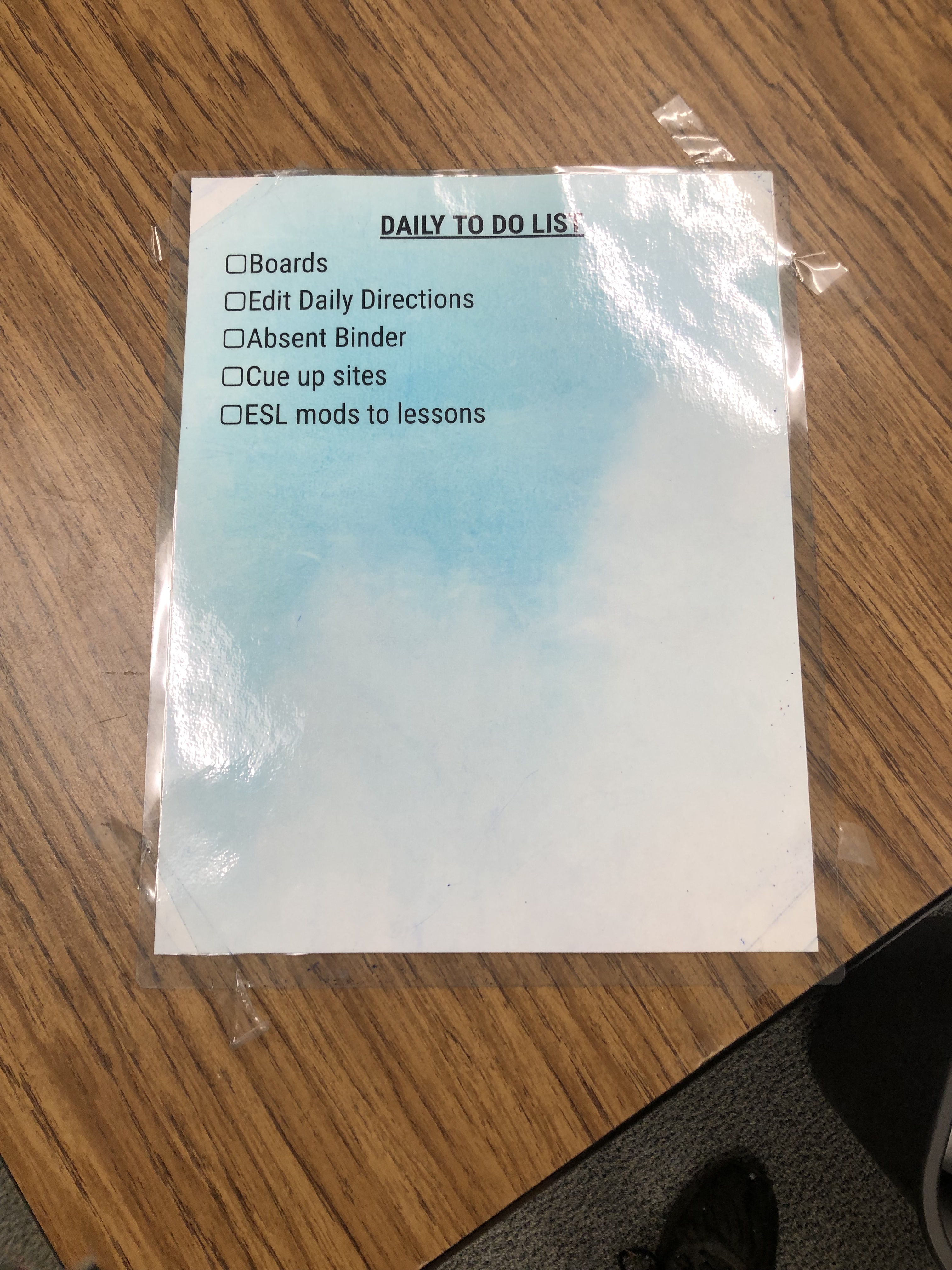
Time Management
Oh man, is this one hard. I’m still trying to find my groove on this one. However, in my research and trial and error, here are some things I’ve found that works.
Making a weekly schedule: This is really for the administrative duties that go along with the job (grading, parent contact, making copies, doing paperwork…etc) Me personally, I only grade 2-3 days a week. I contact parents 2 days per week (unless it’s urgent.) Here’s what next year’s schedule will look like for me:
- Monday: Grading
- Tuesday: Parent Contact and SPED paperwork
- Wednesday: Tweaks to this week’s lesson plan (if necessary)
- Thursday: Grading and Parent Contact
- Friday: Making Copies, tweaks to next week’s lesson plan
- Saturday: Tweaks to lesson plans, Maybe grading (if I feel like it)
It’s also important to note that since I’m a high school teacher, I have a 50 minute prep period each day. (I’m not sure how they do it at lower levels.) So I try to get as much done as I can during that time. But if I don’t, then I stay after school, which leads me to my next tip. You can also have a schedule for in class as well. So if you’re gonna give out rewards, make a list of kids that are going to get them and why during the week (be brief) and then give them out on Fridays. Or maybe you hand back papers twice a week. You have to find what works for you.
Setting a curfew for yourself: This is SO important for ADHD individuals so you don’t burn out. Me personally, I get to school early in the morning (usually around 6:50 or 7AM, and school starts at 8) So by the end of the day, I am pretty tired and just done. So my curfew is 4 PM each day. I can leave before that, but I must leave at 4 PM each day. This also is a method of self-care, so I can make time for things I really enjoy and refresh myself for the next school day. Figure out what works for you and your schedule, because we all know living at school is not sustainable. You are no use to your students when you’re burnt out.
TIMERS, you guys. USE TIMERS. I use them both inside and outside of class. Yes, it’s for the students so they know how much time they have time to complete a certain task, but we all know they’re also for you! They will help keep you on track! There are plenty of good ones on the internet that will show right on your projector/SmartBoard. Find one you like and stick with it!
Planning
Bullet journaling. I’ve already written a few posts on bullet journaling and how it can really help those with ADHD, so see those posts if you would like more information.
Daily Directions. So I’ve been fortunate enough at my district to get a touch screen board, which has been beyond amazing. I’ve used this strategy for 3 years now and you’d be surprised how well I’m able to keep on track because of it. Daily Directions are basically a Slides/PPT presentation that shows exactly what we’re doing for the day in the order that it’s supposed to go. It also shows questions I will ask, what we’re doing for a transition time, due dates, all kinds of things. My students know to look up at this board when they come into class each day. I am able to use this and cue up any other sites (videos, timers, etc.) for the day so I can keep myself and the kids on track. For reference, here’s a link to my Daily Directions example: Daily Directions Week 11.
Boards: So I don’t know about what your schools/districts require, but ours require that our objectives be posted in a clear and student-friendly way. I’ve decided to take a more thorough approach to it. I’ve sectioned off my boards and turned them into statements. The statements read “Today we are (activity),” “So we can (objectives/standards),” and “I know I’ve got it when (Assessment/demonstration of mastery.)” I change these whenever we start something new. This is part of my morning routine. I also make sure to reference it during class, to make sure the kids are aware of it. I’ve also included a section on my board that has that week’s “lineup,” or what we’ll be discussing, and upcoming due dates. Here’s a picture for reference:

The Google Suite: You guys. I will forever sing the praises of the Google Suite. I am IN LOVE with it. The Google Suite includes things like Drive, Docs, Sheets, Drawings, and Calendars. I use Google Drive to store all my school work (lesson plans especially) so that my administrators/supervisors can see them whenever they like. All of my units are in there. Each topic has the assignments linked, standards visible, and most of them include a breakdown of how I plan to give each lesson. If not, they usually hold a list of strategies that would accompany any one of my lessons. Google Calendar also helps me keep up with events like SPED and faculty meetings (our SPED teachers will send us invitations in Calendar so it automatically goes in, and it will remind you the day of,) fire/tornado drills, and so much more. There’s also a feature that links to Google Classroom where you can put in all your due dates for your kids (if they would just LOOK AT IT, right?) Here’s a link to one of my unit plans for reference. Please note that these are living, breathing documents. (which means I’ll basically never be done!) I would also like to note that I do most of my work with this during the summertime.: Government Unit 1: Citizenship and Foundations
Reflection: So one of the biggest parts of our job (in my personal opinion) is reflection. We need to know what we did well and what we could do differently to make the lesson better for next time. For this, I have two HUGE binders (one for each of my preps.) There are tabs for each unit. When we do an assignment, I always print off a paper copy (whether the assignment is actually on paper or not.) As I teach this lesson, I will make note of things that I could change on a large sticky note. I also record what part of each assignment I’m choosing to grade, ESL/SPED modifications, different strategies I could use….. Anything that’s relevant to the lesson itself. Here’s a picture so you can see what I mean…

Grading/Student Work
Google Classroom: If you’re fortunate enough to have access to Google Classroom, USE IT. We are 1:1 at my school, which honestly just makes things so much easier. My classes are more of a hybrid. We do about 80% of our work on the computer. This means that students (and their teacher) literally CAN’T lose their assignments. There are many benefits to Google Classroom, and there will be a separate post on that shortly.
But if you MUST use paper: I have quite a few suggestions for you guys that deal with handling paper. Whenever students turn their work in, they have a tub marked with their class period. That means they literally can’t mess it up. One of the things I definitely struggle with is passing back work. So what I’ve started doing is having a designated student in each class pass it out for me. All I have to do is remind them!
Accordion folder: So this is just the system that works for me, but I’m sure there are many others out there. I have an accordion folder (one tab for each class period. When they turn things in, it goes into the folder that I can take basically anywhere.
Paper grade book: I know that technology has basically taken over our lives in almost every way possible, but gimme a chance to sing the praises of the paper grade book. The paper grade book makes data entry into an online grade book MUCH easier. I also color code mine (it looks like a rainbow) so that when I’m entering grades quickly, I don’t get caught up on which line is which assignment.
Absent Binder: In an effort to avoid the inevitable question “Hey Ms. Steele, what’d we do yesterday?” and the even more inevitable sarcastic comeback “Oh nothing, we just sat around and waited for you to come back,” I started using this wonderful thing called the Absent Binder. Now I don’t know about you guys, but I often forget what we did the previous day. I definitely don’t want kids to be “off the hook” for those assignments because of it. So what I’ve done is create a sheet that has each day’s assignment on it, and included any papers that came with it in the back of the binder. Here are some pictures for reference.

Administrative Duties
Parent Contact and Discipline: Once again, I will sing the praises of the Google Suite. Google Forms is an amazing program. I created forms for both parent contact and discipline. So whenever I have to deal with either of those things, I just have to fill out the form and hit Submit. There’s also an option where it creates a spreadsheet of your form and records every time you fill it out, with a time and date stamp. This helps immensely when it comes to documentation and keeping accurate records. Here’s a link to view my Parent Contact Form:
Meetings: Whenever we have staff meetings or meetings to discuss a student, my school makes a Google Calendar event for them. These will send you a reminder the day before and the day of your meeting so you don’t forget!
A little note about consistency…
Consistency is HARD. So unbelievably hard. It’s about 10 times harder when you have a disorder that sometimes prevents you from being consistent. That being said, these systems only work to their full potential if you use them consistently. I will be the first one to admit that I am not great at being consistent, and it’s an everyday struggle to get better at that.
This blog post was intended to share what I do to help me stay organized. Part 2 (Your Desk and Time Management) and subsequent parts will take one or two of these topics and create more comprehensive lists of strategies you can use to help you stay organized. If there was anything that was not covered here that you think should be covered in Part 2, or if you have questions about anything, please feel free to email me at fightprayteach@gmail.com or comment on this post! Stay tuned for even more systems you can put in place to help you get and stay organized!